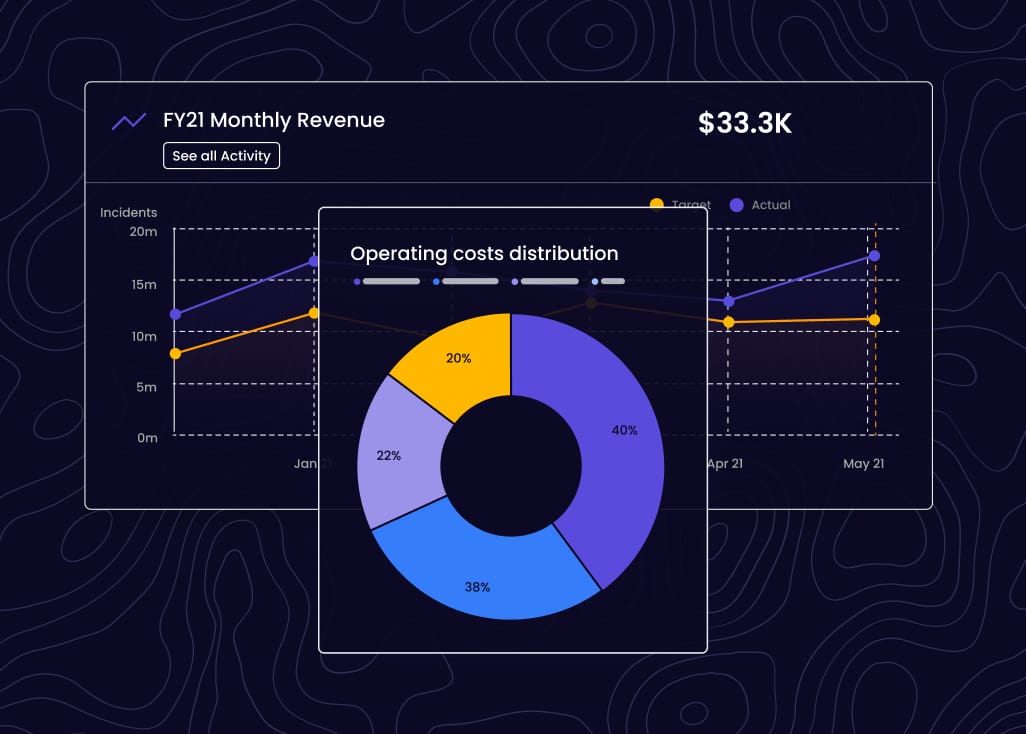Move From Planning To Implementing With Confidence
by Cascade Team, on Jun 19, 2020 12:26:41 AM
We've got a new feature on the way!
Introducing our newest feature to get your strategy into shape & help you start implementing with confidence: The Learn & Build Center!
One of the biggest blockers to achieving your organizational goals is never feeling 'ready' to share your plan with others & move into implementation. This is precisely why we created our new 'Learn & Build' feature. We want users to feel confident and empowered when creating strategy so they spend less time worrying about structure & frameworks and more time actually working on the things that achieve business goals.
A best practice guide for structuring & framing Strategy
- Learn about strategy best practice as you create your plan
- Consider timelines and strategy accountability from the get-go
- Look ahead to get yourself ready for successful implementation

Easy to follow wizard that takes the guess work out of what next
- Follow the wizard as it guides you through how to create strategy
- Learn how to create Objectives through to KPIs & Projects
- Real time feedback as you build
.png?width=1920&name=Screenshot%20-%201920%20x%201259%20-%20Learn%20%26%20Build%20(5).png)
Real Time Analysis & Feedback on Your Strategy
- Analyze your strategy with tailored reports and charts
- Receive feedback and recommendation's on each component of your plan
- Easy to use pie charts and graphs
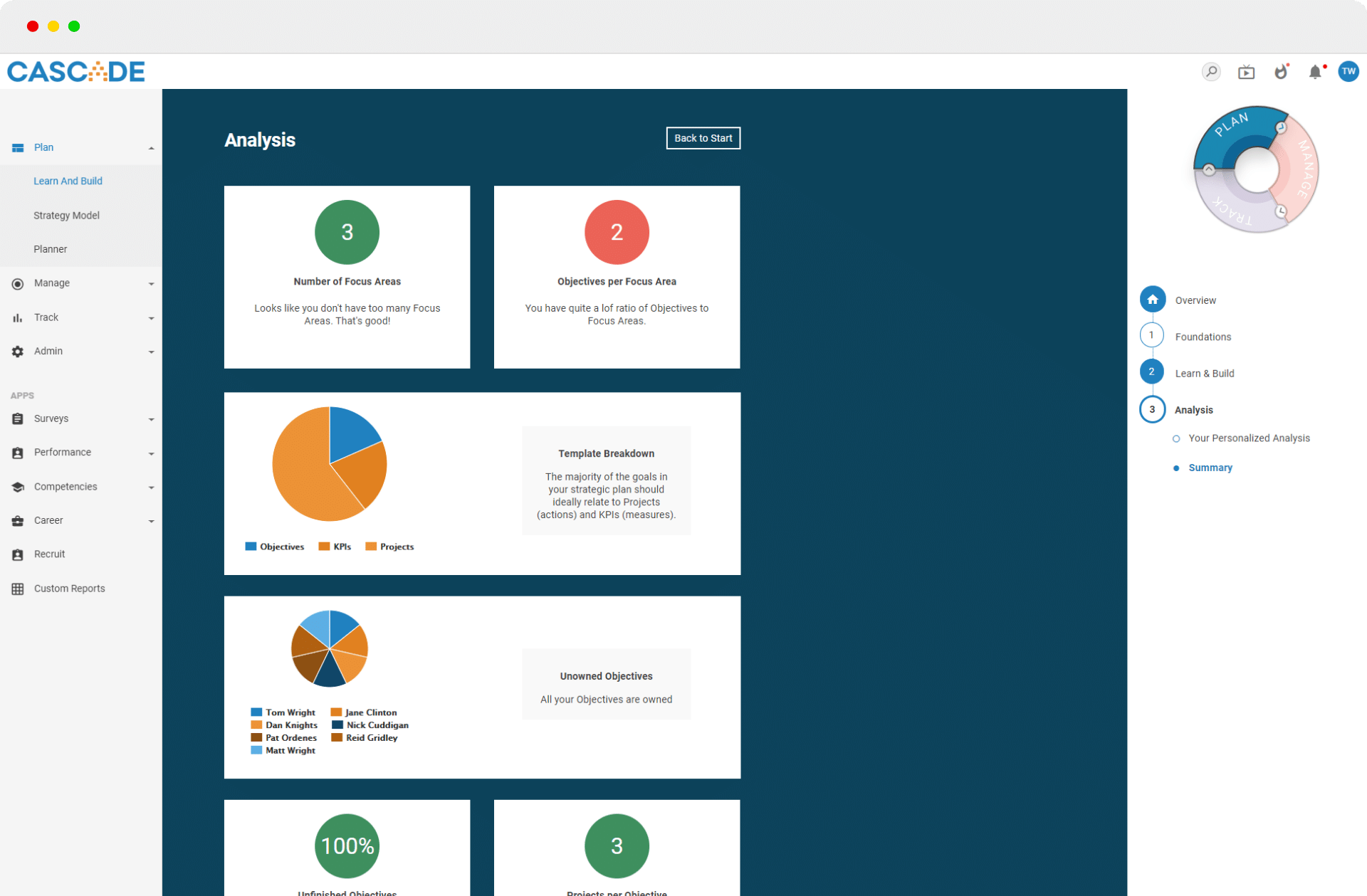
The Learn & Build Center will be available in a few weeks, and can be used whether you are starting your strategy from scratch or already have a strategy that you're working on.
For more information on how to use Learn & Build, check out our detailed Knowledge Base articles here:
FAQ's
Do I have to use this feature?
'Learn & Build' will not be on by default in your account. If you do not wish to use it, you simply do not have to turn it on.
Will this interfere with the look & feel of my account or how I navigate it?
No, 'Learn & Build' will not change the look and feel of any part of the system you are currently using. It is simply an 'add on' to the planning tools to help you build with confidence. The way you navigate the system will stay the same, except for the added option of the 'Learn & Build' page.
Does this cost extra to use?
No, 'Learn & Build' comes at no extra cost. It is simply one of the many improvements we have planned for the software that comes with your subscription.